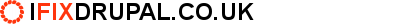Example Cost: £0 - £500
Your company has recently commissioned a new website to be built with Drupal. The develoment has been done and you think the site looks great so your team prepare for deployment to your production environment.
Your website gets deployed without issue and you and the other key stakeholders review the website one last time before happily signing off on the project.
The website performs well and you decide it would be beneficial to add some new content. You attempt to add a new page that has an image. When uploading the image you see an error message informing you that the upload operation has failed.
99% of the time what has happened here is that your website was deployed by uploading all of the files from the staging server to the production server, but some configuration settings were not checked. Specifically, the "sites/XXX/files" directory was not checked for appropriate permissions on the production server after the files finished deploying and now we see that the web server cannot write data to that location.
The fix should be very simple - set file/directory permissions so that your web server is able to write to "sites/XXX/files"
This is one of the easiest Drupal problems to fix and we would be happy to help, but if at all possible you should ask the people who built your website to fix this issue for you - refer them to this page if necessary. They already have the necessary access details and will probably be able to do this for you without further costs. For us to fix it we will likely spend more time on admin than on fixing the issue, so we hope we have provided enough information for you to resolve this issue in house.